Last Updated: December 19, 2021
E-commerce is a very competitive industry. Hence, doing SEO for an e-commerce website takes more effort. At ShiruDigi, we have had the first-hand experience with ranking an e-commerce site in a Google search, and we’re going to share some of our secrets for doing it.
As a digital marketing expert myself, I have worked directly on planning and executing the SEO strategy of an e-commerce website. During the process, I was able to get anywhere from 50 to 150 additional people on the site organically month over month. Also, I was able to get the bounce rate down to 0.79%. I was able to maintain the month over month bounce rate below 2%, and more than half of the traffic on the website was coming via Google search (organic). Digital marketing for your e-commerce website will go a long way when it comes to online sales.
In this article, I am going to share my tips and tricks to help you rank your e-commerce website in Google.

SEO Tips for E-Commerce Website
Digital marketing for an e-commerce can get tricky. That’s why we’ve broken down SEO best practices that can help e-commerce businesses get relevant traffic organically.
Do a Keyword Research Before Starting
As you read on, you will find that I have mentioned that it is important to naturally place keywords during that step of SEO. But before you naturally place them, it is important to have a list of keywords to begin with.
The purpose of the keyword research is to find keywords around the topic of your webpage and see the search volume of those terms. Essentially, you want to create a list of keywords that you want the webpage to rank on. But, there is no point in ranking for a keyword if it does not have any search volume.
Some tools we use to do our keyword research:
- Google Keyword Planner
- UberSuggest by Neil Patel
- Keywords Everywhere
Set Meta Titles and Descriptions
In Google Search, there is always a title and a description underneath it. These are called the meta title and meta description and is set by an internal team at the company. This not only tells Google what to tell the users about your webpage but also uses it to crisply analyze what your webpage is about. So remember to naturally place keyword within the meta title and description of your site. (Do note that it is not essential that the title of your webpage is exactly the same as your meta title.)
For example, if you do a Google search for the term ‘ShiruDigi’, here is how our website shows up:
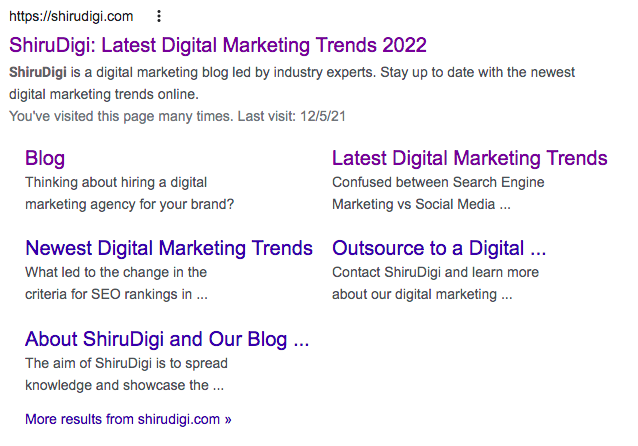
Do note that this link is to our home page, and while it does reflect what our site is about, the meta title and meta description uses a different set of words than our homepage. Underneath the main homepage are other webpages from our website that Google’s algorithm organically picked up and showcased based on my search behavior in order to help create relevancy.
Have a Fast Webpage Load Speed
As a user, how long do you actually wait for webpage to load? 2 seconds? Maybe 5? Exactly. It is Google’s priority to put user experience first. That’s why, its algorithm gives a webpage’s load time an important place while considering whether a webpage should rank higher in a Google search.
Update Content Frequently
Google wants its users to get the latest, most updated content. By not updating the content on your webpages on a regular basis, Google is interpreting the webpage to have old, outdated content. Hence, your webpage will rank lower in a search.
Add Alt Text to Visuals
With Google being a machine, it uses the help of alt tags in images and videos to understand what they depict. This is a part of image optimization in SEO and is essential if you would like your website to rank. While adding alt tags, try and see if it is possible to naturally mention keywords in it.

Naturally Place Keywords on Webpages
How does Google know which keywords are relevant to your site and which are not? It scans the webpages on your e-commerce site to check the text that is mentioned. That is why it is important to have the keywords you want to rank for naturally placed across your webpage. This way, Google understands that your webpage is based around that particular keyword.
Create Quality Backlinks Online on Relevant Websites
Creating a backlink on an external website means that your link is mentioned on a webpage on another website. This website could be a bookmarking site, a blog, a directory, among others.
When links are shared on other domains, it sends a signal to Google’s algorithm that others are also talking about your website, which makes your website look genuine in the eyes of Google. The search engine then scans the webpage where a link to your website is shared, and analyzes things like:
- The domain authority of the site
- The keywords mentioned on the webpage
- How SEO friendly the page is, among other things.
A few years ago, creating backlinks in bulk helped get a website to rank in Google. But now Google considers creating backlinks in bulk as a blackhat method. That’s why if you want your website to rank in Google (and other search engines), go for quality backlinks, not quantity.
Some websites we at ShiruDigi use to create backlinks:
- Scoop.it
- Tumblr
- Google Bookmarks
- Instapaper
- PearlTrees
- Mix (Previously Known as StumbleUpon)
Provide a Good User Experience
Google is all about putting the user first. That’s why, it gives preference to websites which provide a good user experience on the website. Some examples of things that would count as providing a good user experience include:
- Fast loading time
- Easy to read
- Visually appealing webpage
- Content suited for a human (not a robot)
Create Social Media Profiles

Create social media profiles for your e-commerce brand. For starters, it helps reach more people from your target audience and increases brand awareness. Along with this, you can share links to your website on the profiles. The fact that webpages from a site are being shared on a social media platform sends positive signals to Google. That’s because Google’s algorithm interprets it as the fact that your website’s content is “shareable”, hence should receive a higher rank in Google for relevant keywords.
Create Internal Links on Your Website
The internal links help in the following ways for the SEO of your website –
- It helps get more juice for the link
- It navigates users to other parts of the website, which helps increase the time on the site and reduces the bounce rate (both important factors to help your site rank in Google)
- It makes it easier for Google’s bots to index the pages on your website
Submit Sitemaps to Google via Search Console
Submit your website’s sitemap to Google. First, create a sitemap for your website, and upload it to the website. Then, submit the sitemap via Google Search Console. With the help of this sitemap, Google knows exactly which webpages to index from your website, and will pull the data from your website’s sitemap automatically. All you need to make sure is that your sitemap is up to date on the website.
Enable Ratings on Product Pages
Enabling product ratings on pages helps in two ways:
- Fresh content: As I mentioned above, it is important to keep updating content on your webpages. Product reviews are a form of content that comes in on a regular basis, is free of cost, and doesn’t take any extra effort!
- Neil Patel, a leading digital marketing professional says that by allowing product reviews, “it keeps the product page “living”, which can help to bring the search engines back more often. Anytime you can update your site more frequently, the better it is for your overall SEO efforts.”
These are the things I do for the SEO for an e-commerce website. Let us know in the comments section below if this article was helpful for you!
Stay up to date with the latest digital marketing tips and trends online at ShiruDigi. Follow us on Facebook, Instagram, YouTube, and LinkedIn for regular updates.

Comments are closed